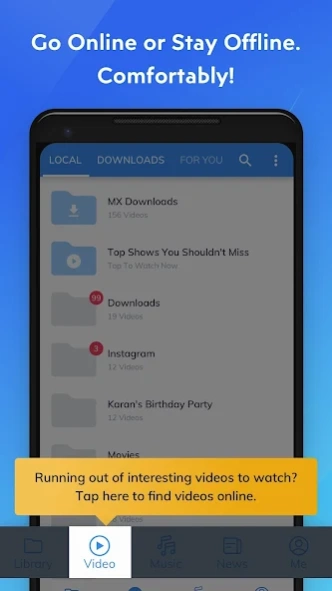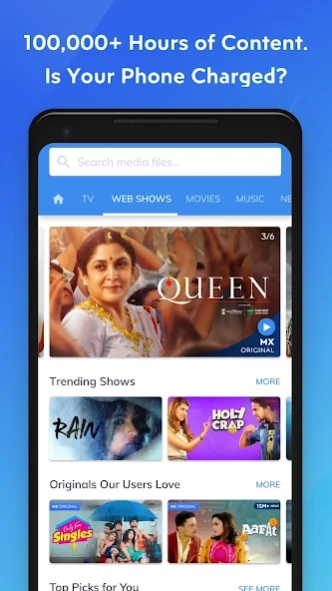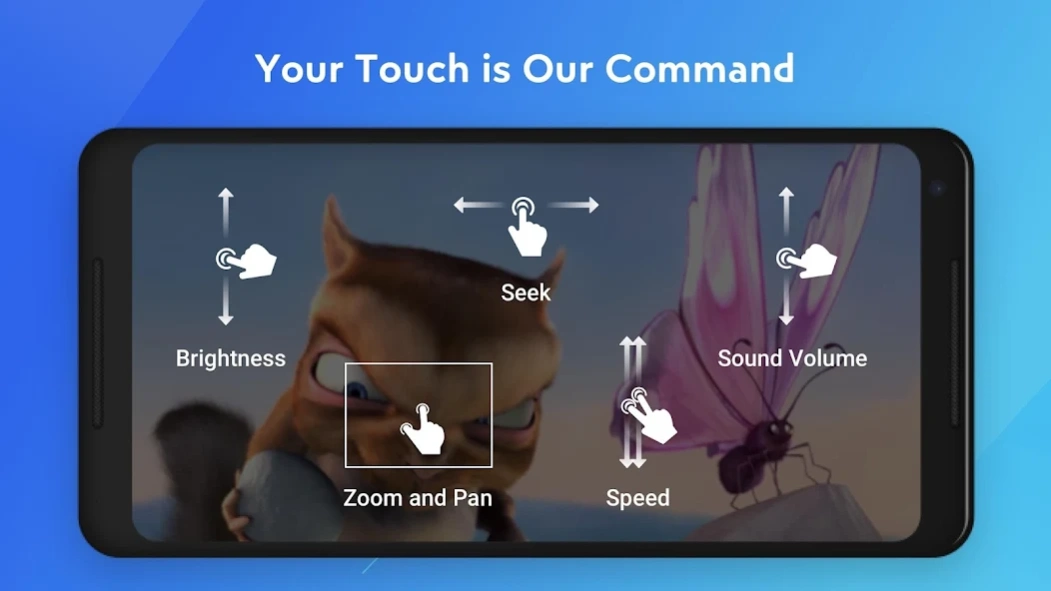MX Player Beta 2.22.0
Free Version
Publisher Description
MX Player Beta - Unlimited streaming for TV, Web-Series, Movies, Music & Original shows & games!
MX Player, the most powerful video player now brings you a FREE streaming service offering more than 100,000+ hours of content including Original & Exclusive Shows, Movies, TV Shows, Web Series & a dual Music experience with videos and audio.
We have also added ‘Downloads’ tab & functionality to make it easy for you to manage your downloaded content and find new content to download with a single click.
The same powerful video player now plays online videos with all the gestures that you already love!
Powerful video player with advanced hardware acceleration and subtitle support.
a) HARDWARE ACCELERATION - Hardware acceleration can be applied to more videos with the help of new HW+ decoder.
b) MULTI-CORE DECODING - MX Player is the first Android video player which supports multi-core decoding. Test result proved that dual-core device's performance is up to 70% better than single-core devices.
c) PINCH TO ZOOM, ZOOM AND PAN - Easily zoom in and out by pinching and swiping across the screen. Zoom and Pan is also available by option.
d) SUBTITLE GESTURES - Scroll forward/backward to move to next/previous text, Up/down to move text up and down, Zoom in/out to change text size.
e) KIDS LOCK - Keep your kids entertained without having to worry that they can make calls or touch other apps. (plugin required)
Subtitle formats:
- DVD, DVB, SSA/ASS subtitle tracks.
- SubStation Alpha(.ssa/.ass) with full styling.
- SAMI(.smi) with Ruby tag support.
- SubRip(.srt)
- MicroDVD(.sub)
- VobSub(.sub/.idx)
- SubViewer2.0(.sub)
- MPL2(.mpl)
- TMPlayer(.txt)
- Teletext
- PJS(.pjs)
- WebVTT(.vtt)
******
About "Draw over other apps" permission: This permission is required to block system buttons when input blocking is activated on the playback screen.
About "Pair with Bluetooth devices" permission: This permission is required to improve AV sync when Bluetooth headset is connected.
About "Disable screen lock" permission: This permission is required to remove screen lock temporarily when Kids lock mode is used. Nevertheless, secure screen lock will not be disabled.
About "Control vibration", "Prevent device from sleeping" permissions: These permissions are required for media playback on some devices.
******
If you are facing "package file is invalid" error, please install it again from product home page (https://sites.google.com/site/mxvpen/download)
******
If you have any questions, please visit our Facebook Page:
https://www.facebook.com/MXPlayer/
Some of the screens are from the Elephants Dreams licensed under the Creative Commons Attribution 2.5.
(c) copyright 2006, Blender Foundation / Netherlands Media Art Institute / www.elephantsdream.org
Some of the screens are from the Big Buck Bunny licensed under the Creative Commons Attribution 3.0 Unported.
(c) copyright 2008, Blender Foundation / www.bigbuckbunny.org
Some contents in App are provided by YouTube services and API, please follow these:
https://www.youtube.com/t/terms
https://www.youtube.com/yt/copyright/
https://www.youtube.com/yt/policyandsafety/
About MX Player Beta
MX Player Beta is a video player app developed by MX Media & Entertainment Pte Ltd. It offers advanced features that enhance the user experience when watching videos on mobile devices. The app supports various file formats including MP4, AVI, MKV and FLV among others. One of the unique features of MX Player Beta is its ability to play high-quality videos smoothly without any lagging or buffering. This makes it ideal for users who enjoy streaming movies or TV shows online. Additionally, the app allows users to customize their viewing experience with options such as adjusting playback speed and changing subtitles font size and color. Overall, MX Player Beta is a reliable and feature-rich video player that provides an excellent viewing experience for Android users.
How to install MX Player Beta on your Android device:
- Click on the Continue To App button on our website. This will redirect you to Google Play.
- Once the MX Player Beta is shown in the Google Play listing of your Android device, you can start its download and installation. Tap on the Install button located below the search bar and to the right of the app icon.
- A pop-up window with the permissions required by MX Player Beta will be shown. Click on Accept to continue the process.
- MX Player Beta will be downloaded onto your device, displaying a progress. Once the download completes, the installation will start and you'll get a notification after the installation is finished.